ÜberConference lets you call into conferences from anywhere with WebRTC in Chrome
ÜberConference is conference calling done right. It's simple to join phone conferences without PINs, see who’s in the call and who’s speaking. And now you don’t even need a phone.
With the launch of WebRTC in Chrome 23, you can “dial into” ÜberConference calls right from your browser. It’s simple, high-quality audio, and it’s free! Just put on some headphones and you are good to go. It’s great for allowing international participants to join your calls without calling a U.S. phone number, and also means you can use ÜberConference from anywhere in the world by calling in through the web.
So how do we do it?
Using what Google has done with WebRTC in Chrome, and the opensource JavaScript library bydoubango.org SIPML5, we have hooked up our VoIP-based SIP and PSTN audio conferencing product to the web. A WebSocket connection is made from the browser to an enabled softswitch. This converts the initiate request into the traditional UDP SIP packet and forwards it onto our teleconferencing infrastructure.
Here’s how to make a call using WebRTC technology straight from ÜberConference:
1) Schedule a conference right now or in the future by clicking the "New Conference" button. Add participants for the conference and any advanced settings and click "Create Conference."
2) When entering the conference page (either directly taken there if the conference is now, or when the conference starts) a popup will display your connection options. From here you can choose to connect from your computer by selecting the option and hitting ok.
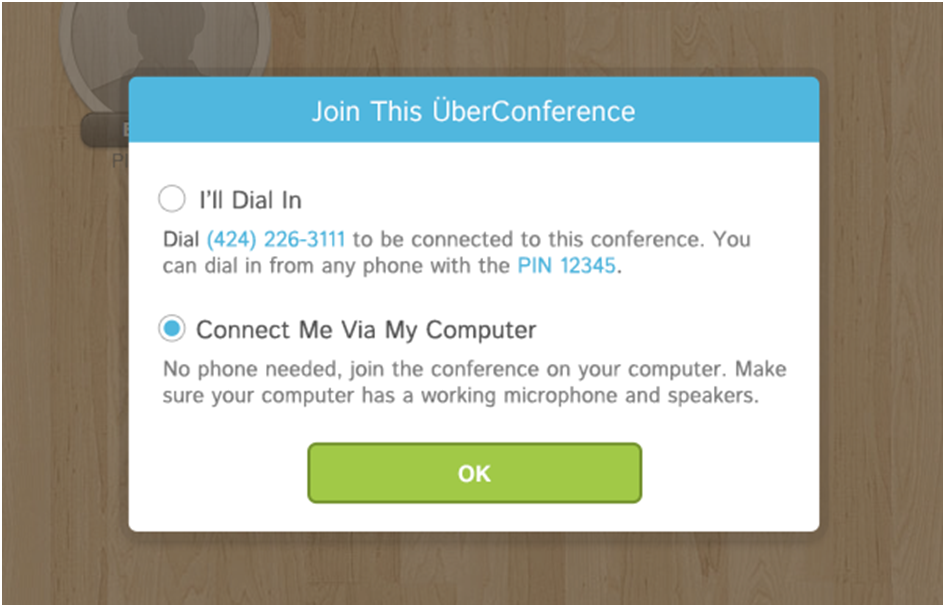
3) Chrome will then ask if you want to allow ÜberConference to use your microphone, from here if you have multiple microphones you can select the one you want to use.
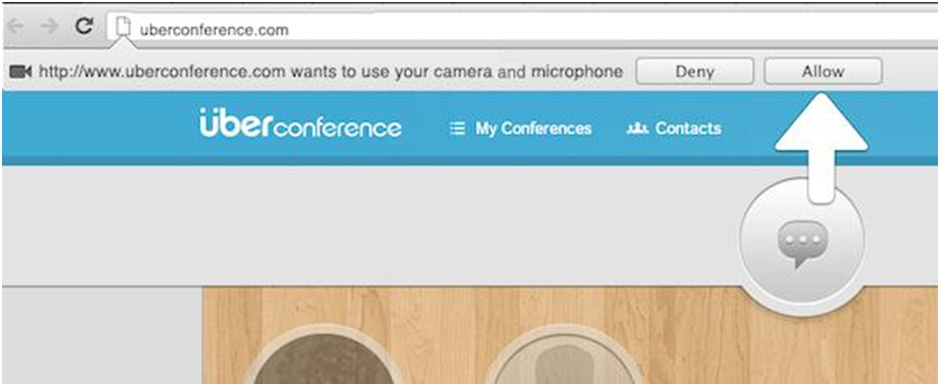
4) Sit back and let ÜberConference connect you to your conference.
That’s it! Now you can have conference calls with anyone, anywhere in the world right from your computer browser using ÜberConference.
Note: Your participants are able to connect via their computer as well, when they receive the notification about the conference they can navigate to the URL given to them and choose to connect the same way you did.
Edited by
Braden Becker