Since May 2011, computer users have heard a lot about Google’s WebRTC, the technology that empowers real-time communications in Web browsers, which now means Chrome, Opera or Firefox. With a WebRTC-enabled browser, a PC user, for example, can click on a webpage button to initiate a connection; it allows users to communicate on a common platform and enables browser-to-browser telepresence functionality. Voice calling, video chat, peer-to-peer data sharing of Web applications is all available via the Internet and on virtually any device.
In a nutshell, WebRTC is one of the technologies (an open-source Web API) that turns browsers into real-time communication tools so people can communicate and engage in transmission of audio and video between multiple locations. As per the 2013 WebRTC Impact Survey, a great percentage of respondents claim that this is a technology here to stay, as it offers a broader benefit to unified communications (UC) and potentially has a profound effect on new application ideas; it also has a significant business impact in terms of expectations.
The availability of WebRTC brings people together regardless of distance. When used together with a Web and audio-integrated conference call service, like Calliflower, it allows participants to access calls locally, regardless of where they host the live teleconference, webinar, team meeting or lecture, all within the same platform. Those that attend by calling in using a phone or a solution like Calliflower Connect and enter their PIN/conference code to link to the meeting dashboard can engage in a convenient, easy and affordable way to connect and interact with others from their own computer.
Calliflower lets multiple hosts join in any type of meeting and enables holding a conference with callers at any time, wherever, through its teleconference platform and intuitive Web interface. It is a next-generation tool that straddles WebRTC to hold interactive chat sessions, collaborate with other participants in real time during assemblies, where attendance is possible for anyone via ordinary telephone or Skype calling on any Web-enabled device or PC.
What’s more, Calliflower has the ability to keep everyone in the know through email invitations and reminders about meetings; scheduling meetings is easy and documents are made accessible to all from one central place.
The WebRTC-enabled native SIP client Calliflower Connect allows participants with a PC or smart mobile device (SMD) and an Internet connection not only to join in a meeting but also to perform other functions. At any time, users can manually/automatically record a meeting; MP3 recordings can be shared with participants after the end of the conference, if necessary. If so, the recording can be uploaded/download and listened to once it comes available on the dashboard.
In addition to recording, Calliflower Connect makes it possible to engage in interactive chatting using a multi-party instant messaging function. This presents a cheap solution for users. Alternatively, there is the option to dial-in with their phones or use their WebRTC-enabled browser to have a secure and private conference call.
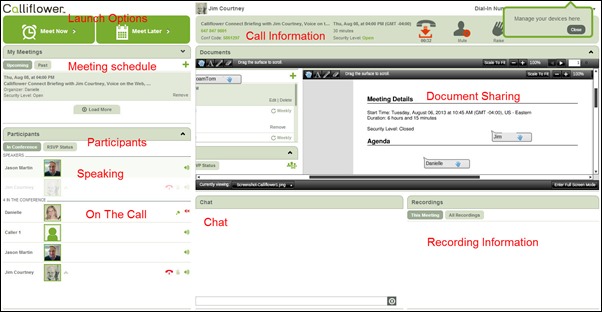
As for live conferences, users can set up varying levels of security. “Allowing them to have an open meeting that can be shared with many others, or to host a private meeting between business partners,” Calliflower states on its website. The site reveals that Calliflower gives users total control of their conference call. There is the ability to let one mute and un-mute participants, as needed. Another useful button is Calliflower’s “raise” and “lower” hand feature, with which callers can signal that they would like to speak, without disrupting the ongoing conversations.
Furthermore, users can engage in document sharing; one can upload documents or spreadsheets which are viewable or downloadable at any time. Note that it requires the Adobe Flash player plug-in for the browser, as Calliflower converts all uploaded files into Adobe PDF format for display.
All in all, Calliflower offers an intuitive approach to business conversations; it can be used “for people to plan, participate, and follow-up on hassle free online meetings and conference calls with unlimited document sharing, unlimited participants, and unlimited calls,” explains the company. As for Connect, it is a WebRTC tool that allows direct calls right from the Firefox or Chrome browser.
Edited by
Rachel Ramsey